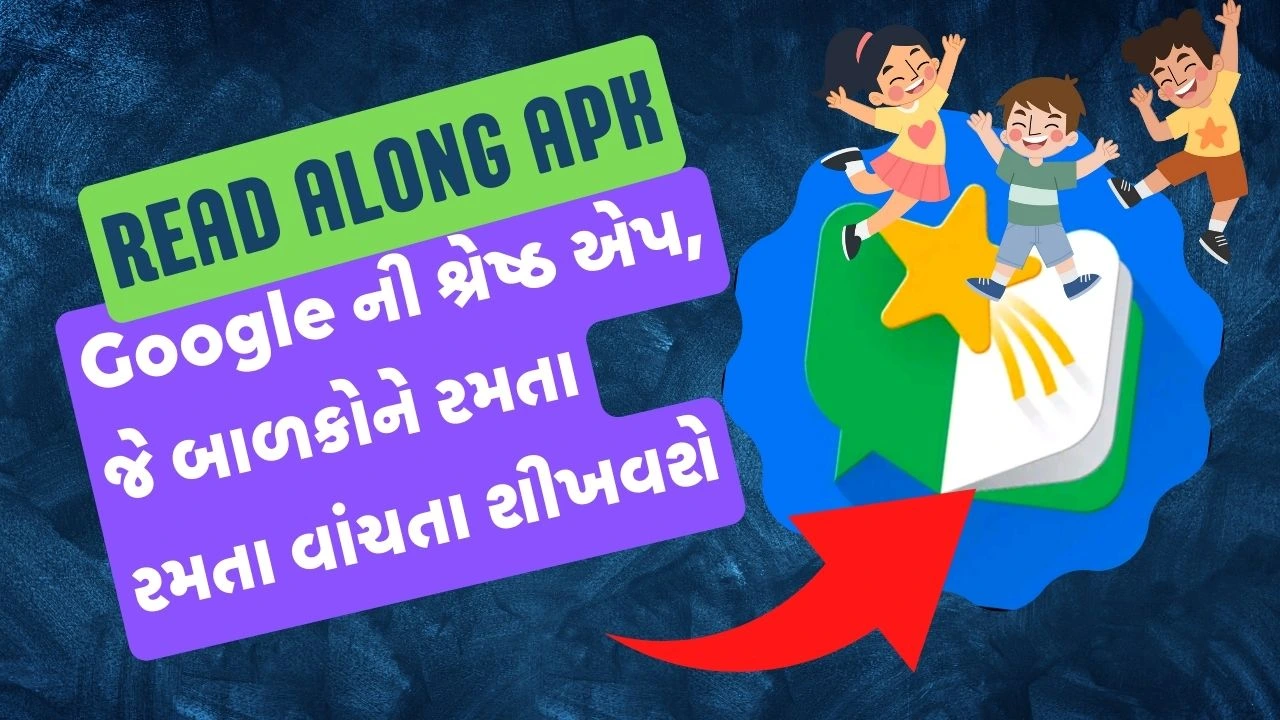Read Along by Google (formerly known as Bolo) is a free and engaging mobile application developed by Google, specifically designed for children aged 5 and above. This app encourages children to read stories aloud, helping them to significantly improve their reading fluency and comprehension in English and numerous other languages.
The application transforms the learning process into an exciting game. As children read, they are assisted by a friendly in-app helper named “Diya,” and they can collect Stars and Badges, making the journey to becoming a proficient reader both motivating and enjoyable.
The core strength of the app lies in its ability to provide real-time positive feedback while the child is reading. If a child mispronounces a word, Diya steps in to offer immediate assistance and correction. If the child reads well, Diya provides praise and encouragement. Crucially, the app functions completely offline once downloaded, eliminating the need for constant internet data and making it accessible anywhere. For parents, the app offers complete peace of mind—it is entirely safe for children, contains no advertisements, and all sensitive information remains securely on the device.
Read Along by Google App Details
| Key Feature | Details |
| APK Name | Read Along by Google |
| Key Features | Works Offline, Completely Safe, Free to Use, Educational Games, In-App Reading Assistant (Diya), Multi-Child Profiles, Personalized Recommendations |
| Benefits | Helps children learn to read in English and other languages, makes reading fun, saves time and data. |
| Uses | Improves reading skills, aids in school studies, helps learn new words, and ensures distraction-free learning. |
| Privacy & Security | No advertisements, all sensitive data stays strictly on the device. |
Key Features of Read Along by Google
The Read Along application is packed with incredible features designed to maximize the learning experience:
- Complete Offline Functionality: Once the application and its initial content are downloaded, it works completely offline, ensuring continuous learning without relying on internet data.
- Child Safety and Privacy: The app is built to be 100% safe. It features no advertisements and stores all data exclusively on the device, ensuring children are protected from inappropriate content and data breaches.
- Free and Extensive Library: The app is entirely free to use and offers a vast collection of books from renowned publishers like Pratham Books, Katha Kids, and Chhota Bheem, with new stories added regularly.
- Interactive Assistant (“Diya”): Diya listens to the child read and provides instant, positive, and corrective feedback on pronunciation and fluency, acting as a personal reading tutor.
- Educational Games: The app includes a variety of educational games and quizzes that reinforce learning and make the entire process more engaging and fun.
Benefits of Using the Read Along App
The Read Along app offers several significant benefits for young readers:
- Multilingual Learning: It helps children learn to read in multiple languages, including English, Hindi, Marathi, Gujarati, and others.
- Fun and Engaging Reading: It transforms reading from a tedious task into a joyful and thrilling activity, making children look forward to learning.
- Boosts Confidence: The real-time assistance and positive reinforcement from Diya help children master correct pronunciation, significantly boosting their confidence in reading aloud.
- Personalized Progress Tracking: The app supports multi-child profiles, allowing multiple children to use the same device while tracking their individual progress, story choices, and reading levels separately.
- Data and Time Saving: Since it works offline, it saves internet data consumption and provides a reliable learning tool anytime, anywhere.
How to Install Read Along by Google (Step-by-Step Guide)
Follow these simple steps to download and start using the Read Along by Google application:
- Go to the Download Link: Click on the designated download link for the application. (This usually directs you to the Google Play Store).
- Reach the App Page: Clicking the link will take you directly to the official Read Along by Google page on the Google Play Store.
- Click Install: Tap the “Install” button to start downloading the application file onto your device.
- Create a Profile: Once the application is installed, open it and follow the on-screen instructions to set up a personalized profile for your child.
- Start Reading: Your child can now explore the library, choose stories, play games, and begin their journey to becoming a reading star!
Inspire your child to become a lifelong reader with just 10 minutes of fun and learning every day!
Important link
| App download | Click here |
| Home page | Click here |